✅ A New Revolution in Geotechnical Engineering: Engaging Education and User-Friendly Design with GEOtExcel (Geotechnical Excel Spreadsheets)
✅Soil Mechanics & Foundation Engineering: GEOtExcel
Geotechnical Excel Spreadsheets
✅ Watch unique videos on our YouTube channel:
▶️ https://www.youtube.com/@Dr.Fahmi.GEOtExcel
✅ GEOtExcel Website:
▶️ https://geotexcel.com/
✅ Welcome to the GEOtExcel! We’re glad to have you here. I am Dr. Ahmad Fahmi, the inventor of GEOtExcel. As an academic lecturer, researcher and a geotechnical engineer, my unwavering passion lies in revolutionizing geotechnical engineering education through innovation. My team’s work centers around the GeotExcel Project, where we design and develop innovative Geotechnical Excel spreadsheets including :
🔹 Soil mechanics Spreadsheets
🔹 Foundation Engineering Spreadsheets
🔹 Spreadsheets for Geotechnical tests (Soil Mechanics Laboratory)
These interesting tools serve both educational and practical purposes in the field of geotechnical engineering. our vision is to make learning not only informative but also enjoyable. Through the GeotExcel Project, we aim to provide students, educators, and professionals with interactive, user-friendly spreadsheets that enhance the learning and designing experience.
Stay tuned for exciting updates, as we will soon be unveiling a series of free and commercial spreadsheets designed with added features, advanced tools, and dedicated support to meet your specific requirements. Join us on this educational journey, where we transform the way we teach and learn in the realm of geotechnical engineering. Let’s make education a delightful and enriching experience together.
Dr. Ahmad Fahmi
Assistant professor
The University of Bonab
GEOtExcel = Geotechnical Excel Spreadsheets

GEOtExcel for professors & Academic Lectures
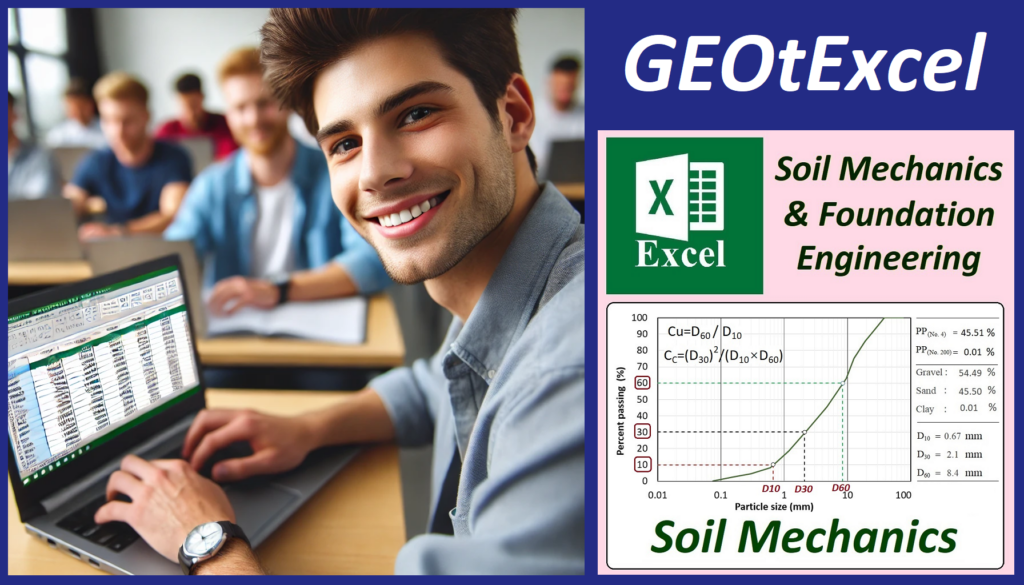
GEOtExcel for civil engineering and geotechnical engineering students

GEOtExcel for Geotechnical Engineers
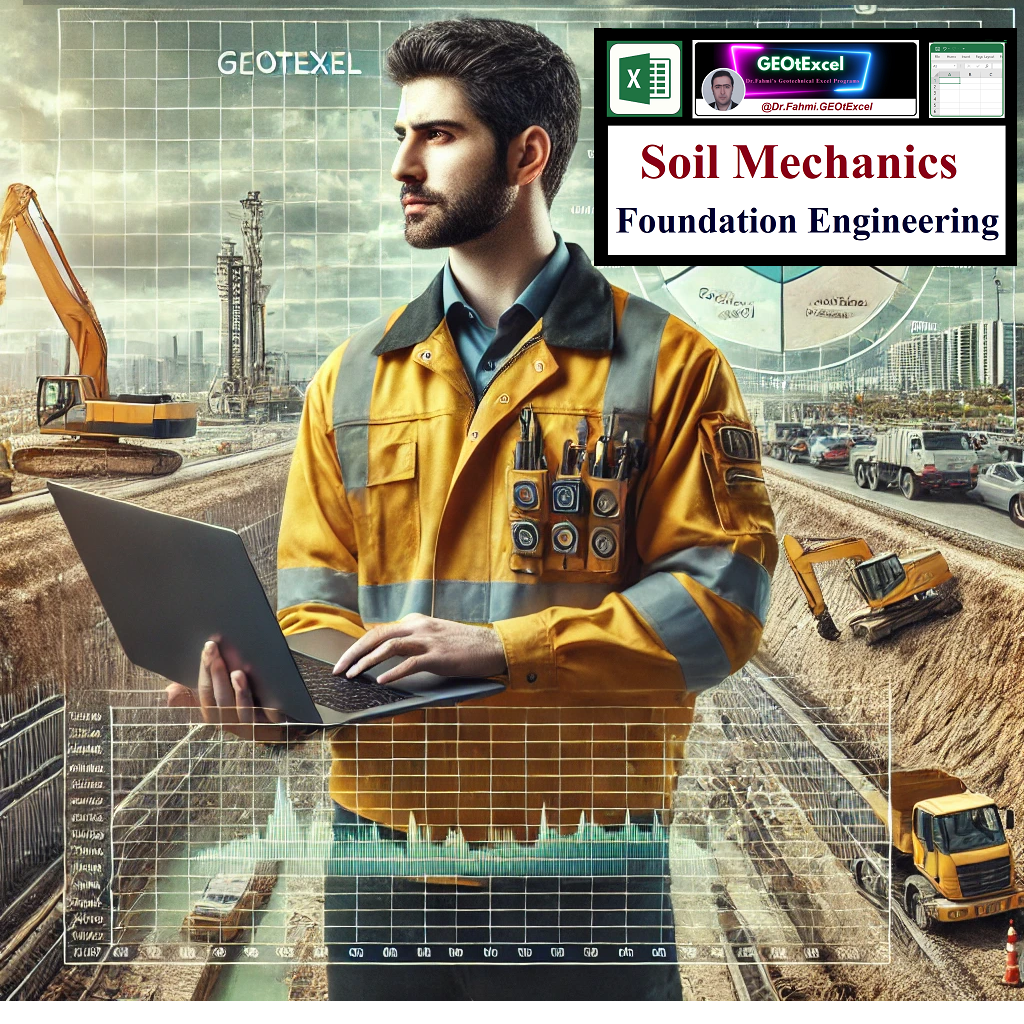
GEOtExcel for Geotechnical Engineers

GEOtExcel for Civil Engineers

GEOtExcel for Geotechnical Engineers (Visit our YouTube channel and LinkedIn page)
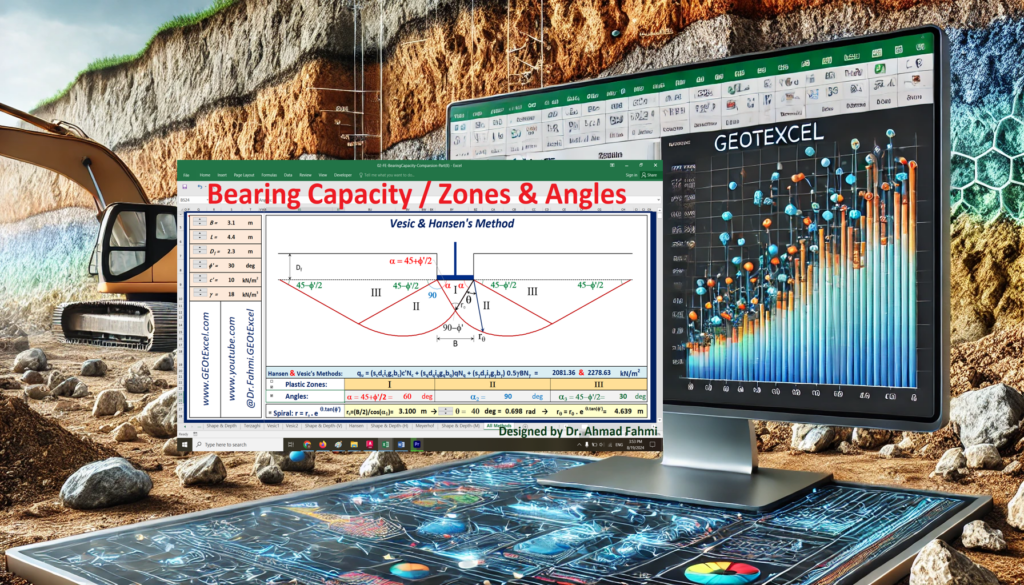
A New Revolution in Geotechnical Engineering
Check Out Dr. Fahmi’s First Article on GEOtExcel on LinkedIn:
A New Revolution in Geotechnical Engineering: Engaging Education and User-Friendly Design with GEOtExcel (Geotechnical Excel Spreadsheets)
https://www.linkedin.com/feed/update/urn:li:ugcPost:7276220241121021953
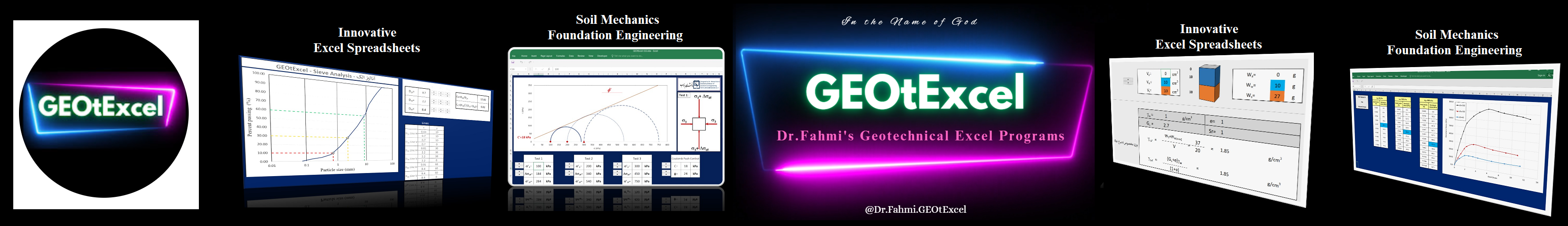
I do believe in what you’re doing with the creation of this spreadsheets to be use in the geotechnical engineering field. I’m interesting in some of them. Please, let me know when available.
Thank you
Geotechnical Excel Spreadsheets (GEOtExcel-2025) is Now Available
We are excited to announce that the official release of GEOtExcel-2025-v1 is now available!
✅ GEOtExcel 2025 Product Price List
✳️ 12 Professional Modules — Over 470 Educational Spreadsheets
1) Shallow Foundations – Bearing Capacity $70
2) Deep Foundations $15
3) Soil Phase Relationships $70
4) Soil Classification (USCS) $70
5) Hydrometer Analysis $30
6) Effective Stress Concept $40
7) Stress Distribution in Soil $40
8) Soil Consolidation $15
9) Shear Strength of Soils $40
10) Seepage & Flow Net $40
11) Rock Quality Designation (RQD) $20
12) Critical State Soil Mechanics $50
✅ Flexible Purchase Options — Buy Exactly What You Need!
1️⃣ You can purchase any single group individually based on your teaching or learning needs.
2️⃣ Or pick multiple groups and pay the combined price.
3️⃣ Want all 12 modules? Get the FULL PACKAGE for only $250 — a 50% discount compared to buying modules separately ($500 total).
✳️ Pricing Examples:
• Buy just Shallow Foundations ➔ $70
• Buy 3 groups (e.g., Shallow Foundations, Soil Phase Relationships, Stress Distribution) ➔ $180 (still less than full package price)
• Buy 6 groups (e.g., Groups 1, 2, 3, 4, 6, and 9) ➔ $305 — in this case, it’s smarter to buy the full package for $250 and get all modules.
Discover GEOtExcel-2025 — A Powerful Educational Toolkit in Excel!
Are you a university professor, geotechnical engineer, instructor, or anyone passionate about teaching and learning geotechnical engineering?
✅ How to Buy GEOtExcel and Use It on Your PC:
https://lnkd.in/dnmKUGab
✅ GEOtExcel-2025 Catalog: Geotechnical Excel Spreadsheets:
https://lnkd.in/d9nKQUdN
#GEOtExcel#soilmechanics #foundationengineering #geoteechnicalgineering