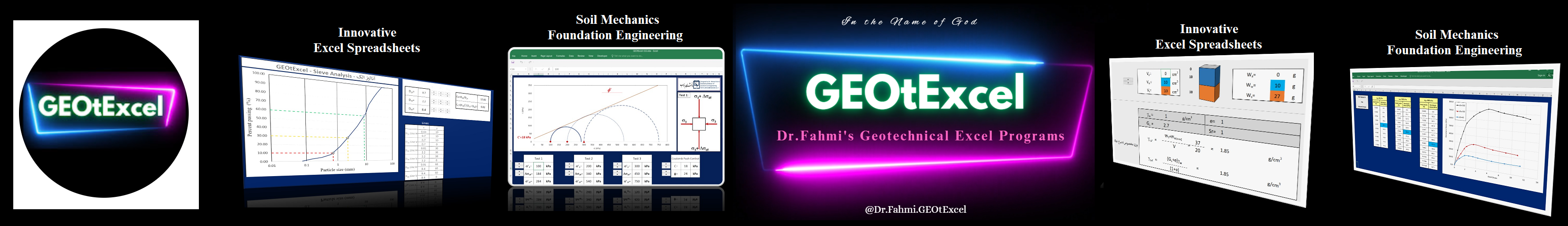✅ Training on Calculating the RQD Parameter in Engineering Geology Using a Designed Program in Excel Spreadsheet (Random Examples):
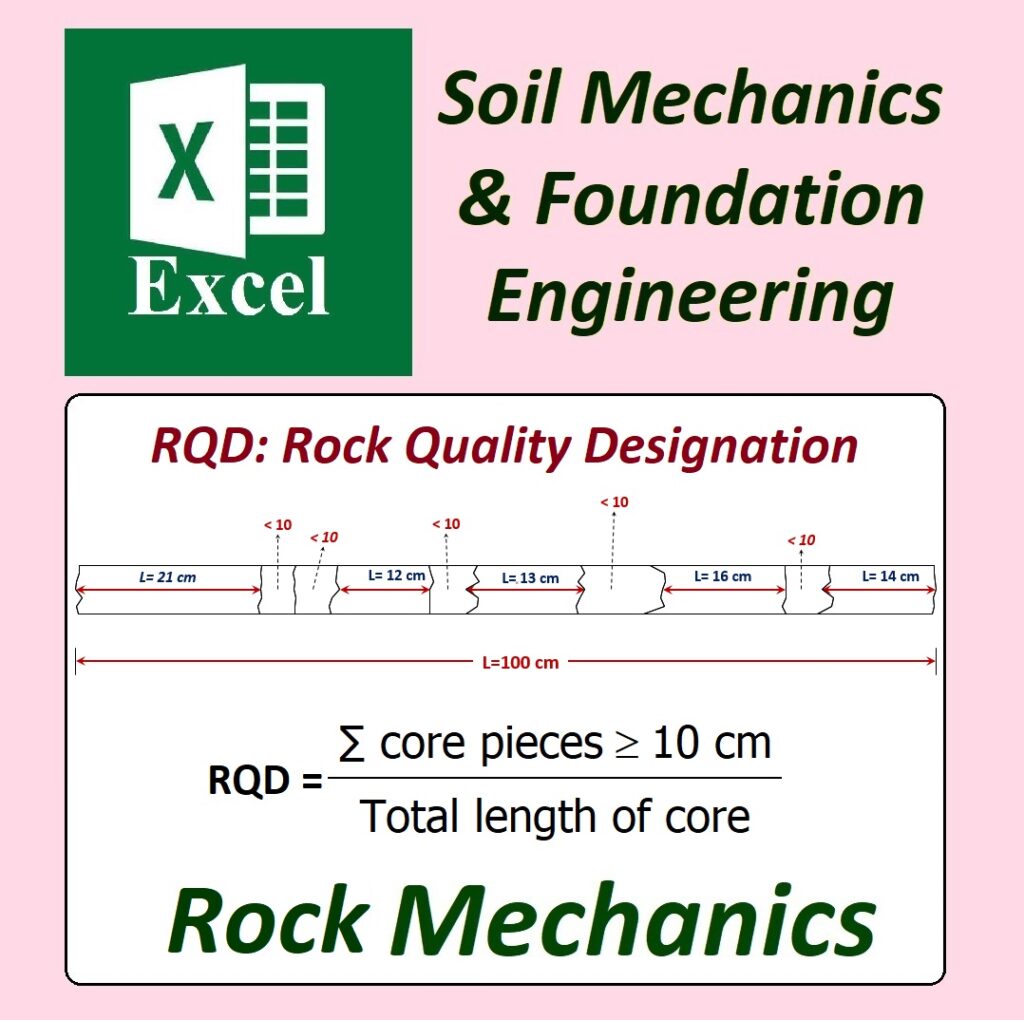
Watch the Video on Our YouTube Channel (in English):
https://youtu.be/_NDWS6mmM9w
✅ Instagram Page Address:
☑ https://www.instagram.com/academy.dr.fahmi
✅ Excel Spreadsheets for Soil Mechanics & Foundation Engineering
✅ Geotechnical Excel Programs & Lectures
Rock Quality Designation (RQD) is an important measure in geotechnical engineering used to assess the quality and fracturing of rock masses. It is calculated as the percentage of rock core pieces longer than 10 cm (4 inches) relative to the total drilled length. To calculate RQD in Excel, start by inputting the lengths of all core pieces recovered from a drilling operation. Next, filter the data to identify only the core segments longer than 10 cm. Using Excel’s built-in functions, sum these qualified core lengths and divide the result by the total core length drilled. Multiply the final ratio by 100 to express the RQD as a percentage. Excel’s capabilities also allow for quick adjustments, visualization through charts, and easy recalculations, making it an efficient tool for conducting RQD analysis.
https://www.youtube.com/@Dr.Fahmi.GEOtExcel
Designed by Dr. Ahmad Fahmi