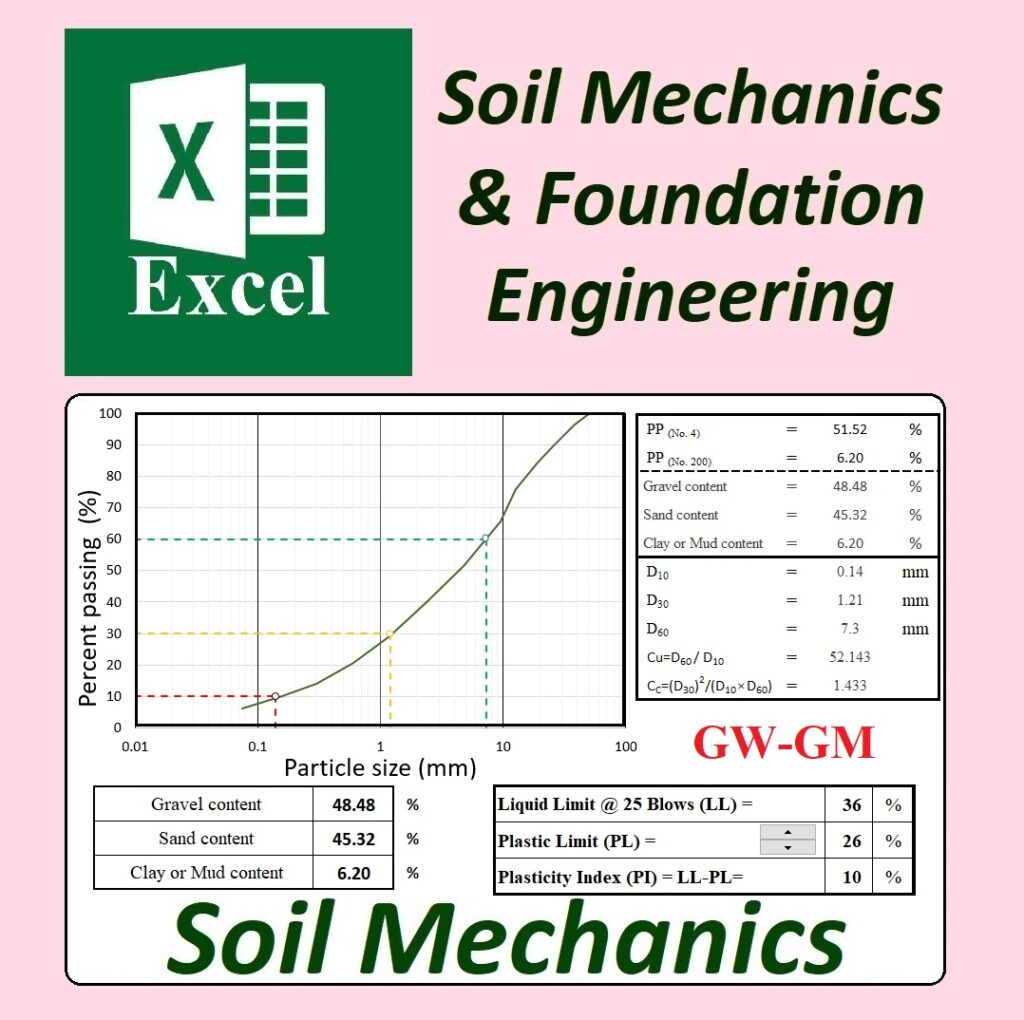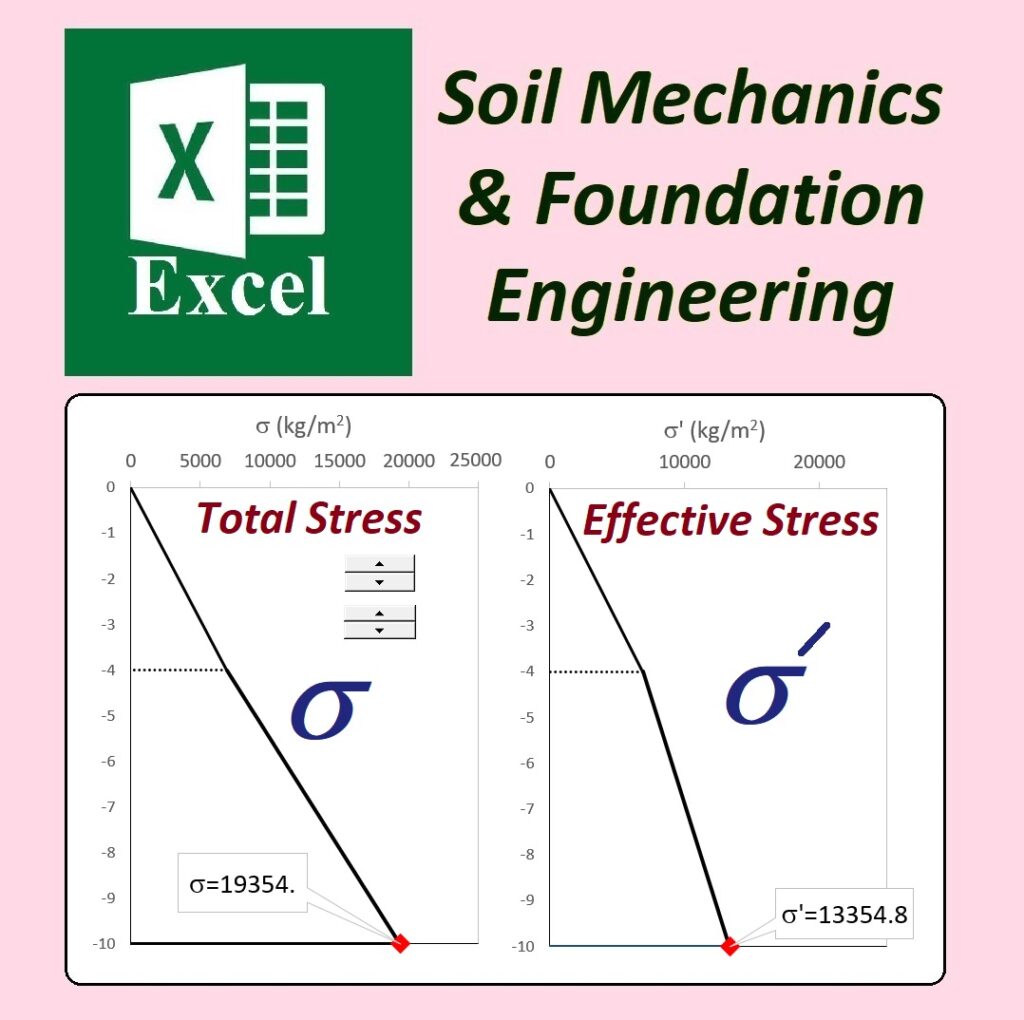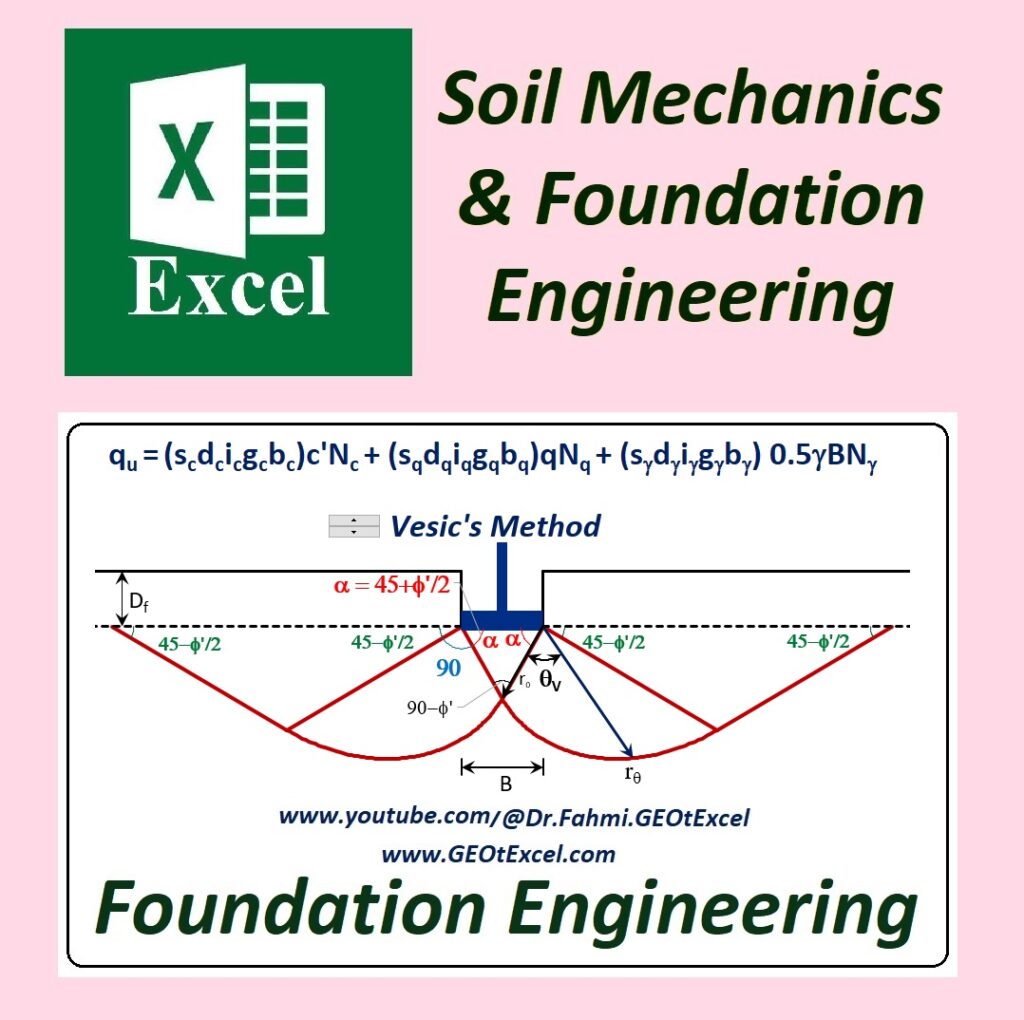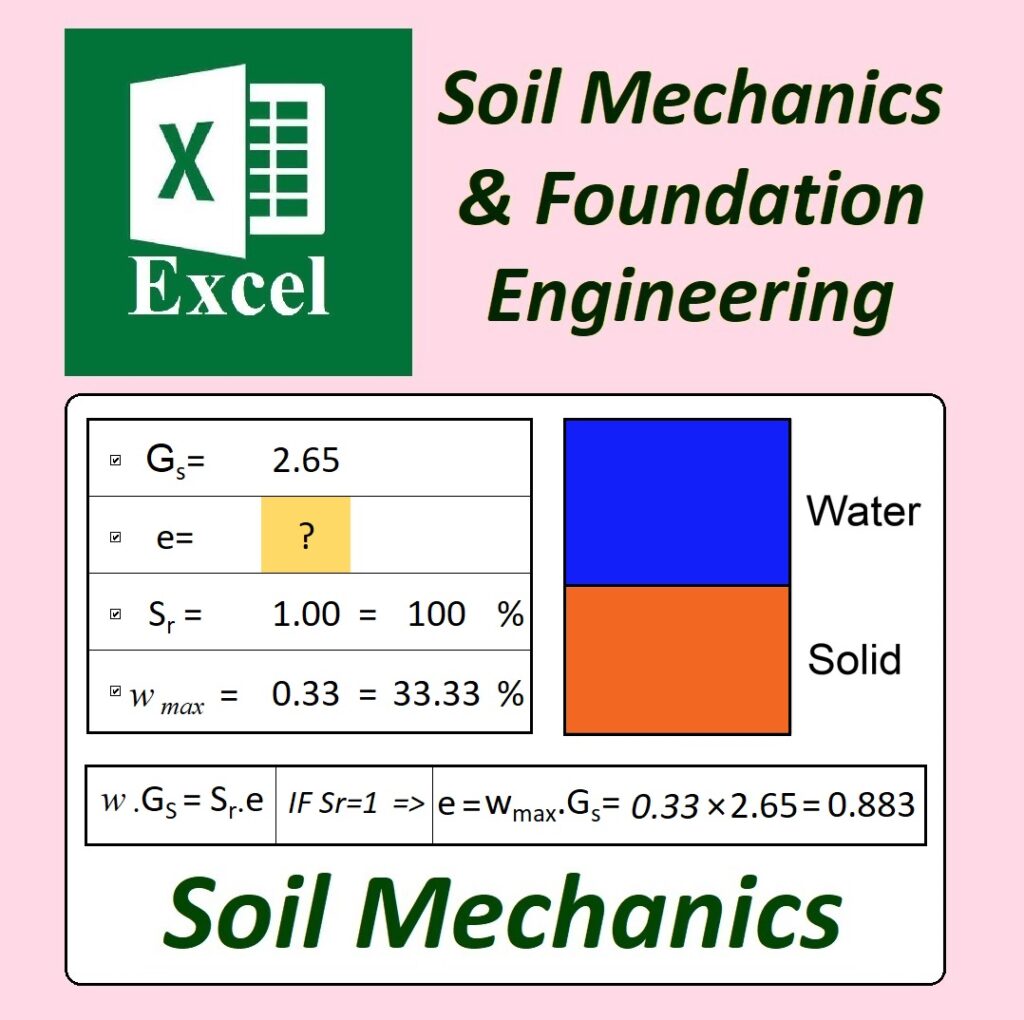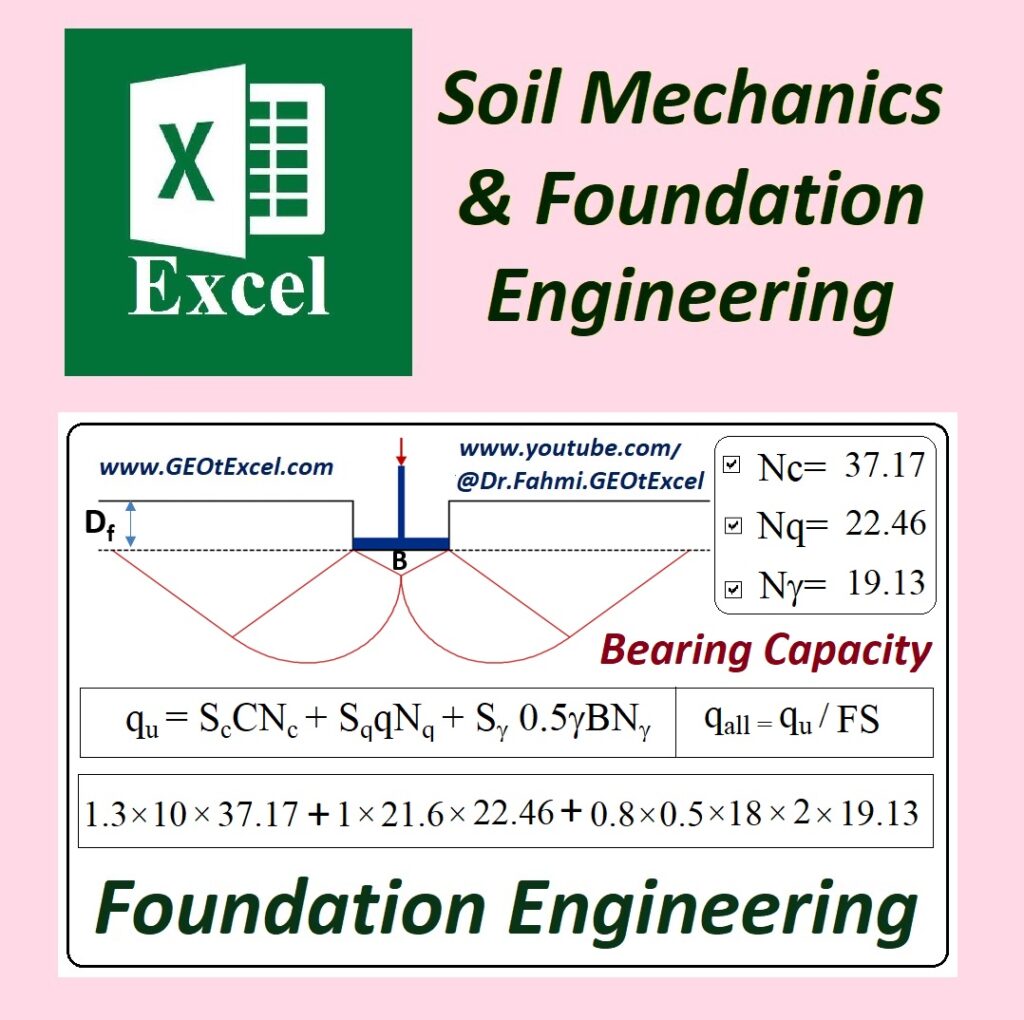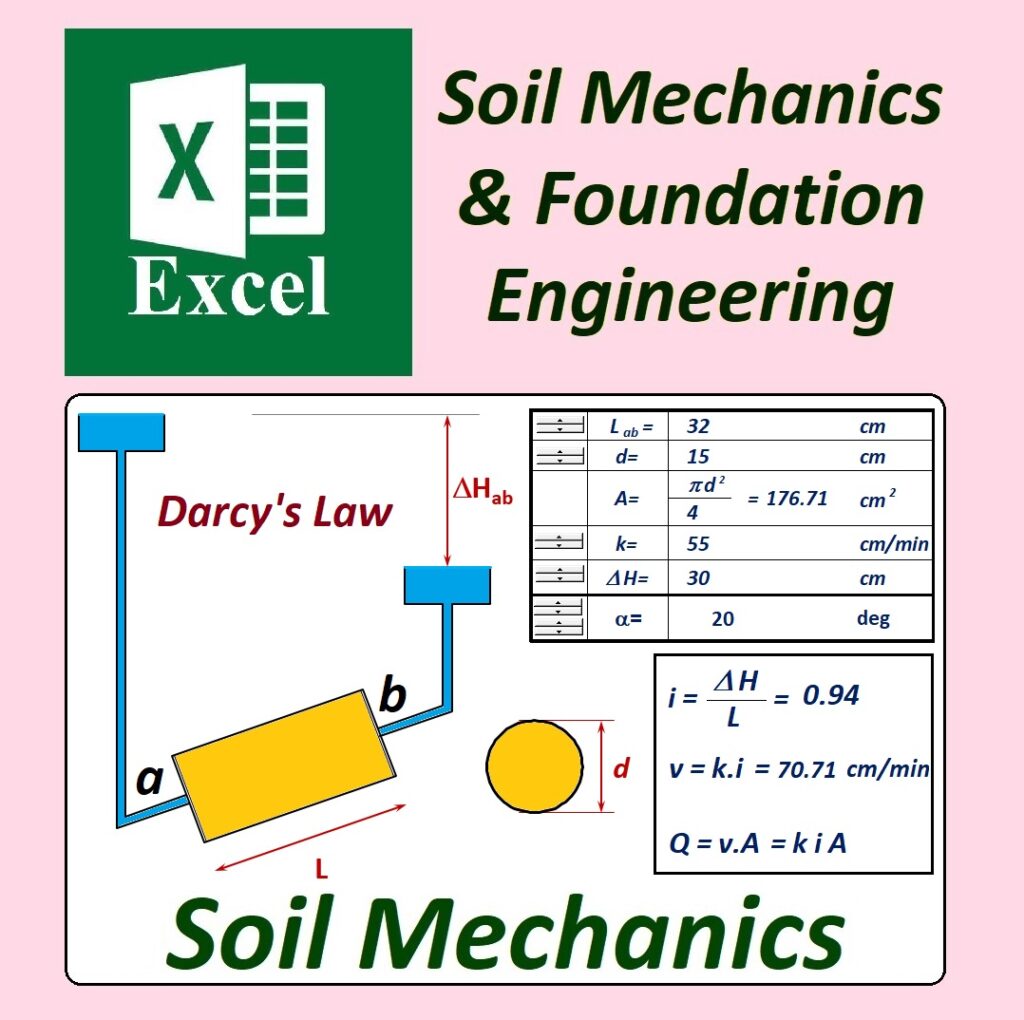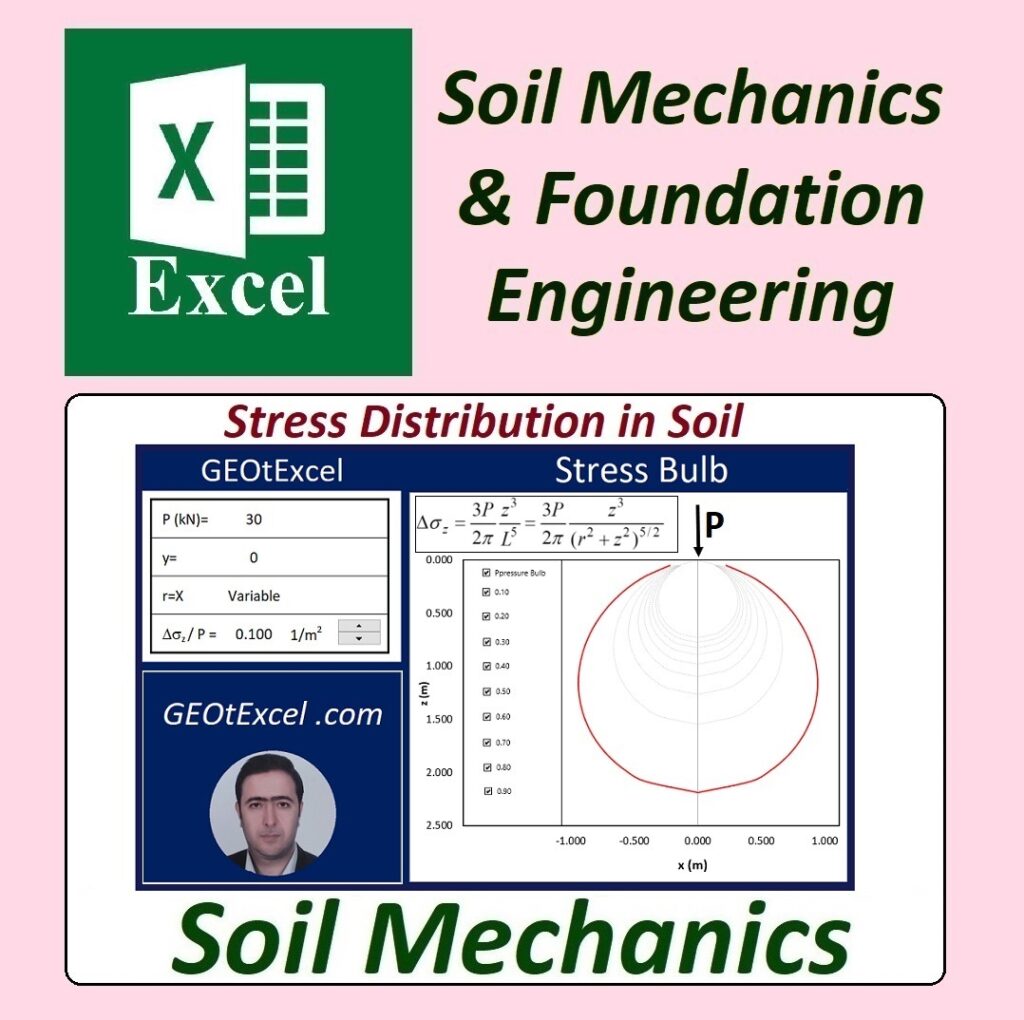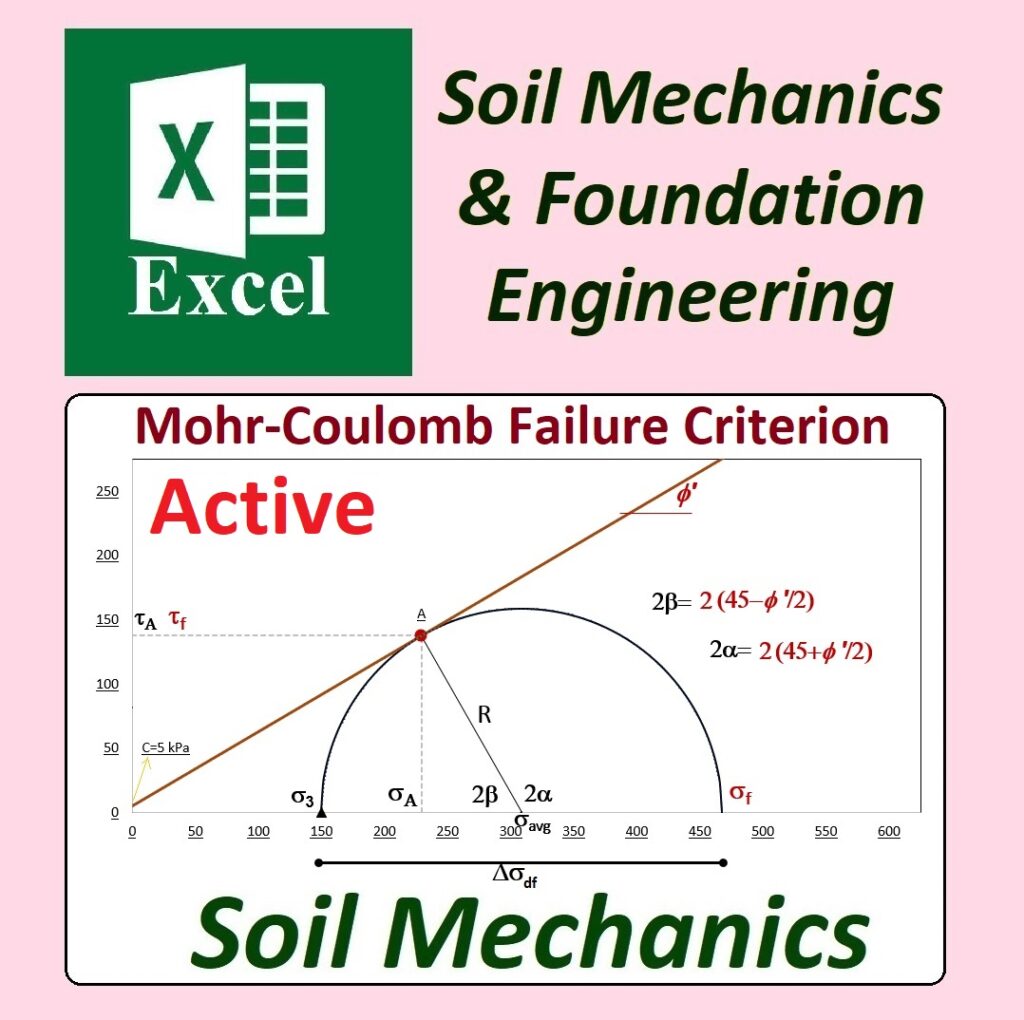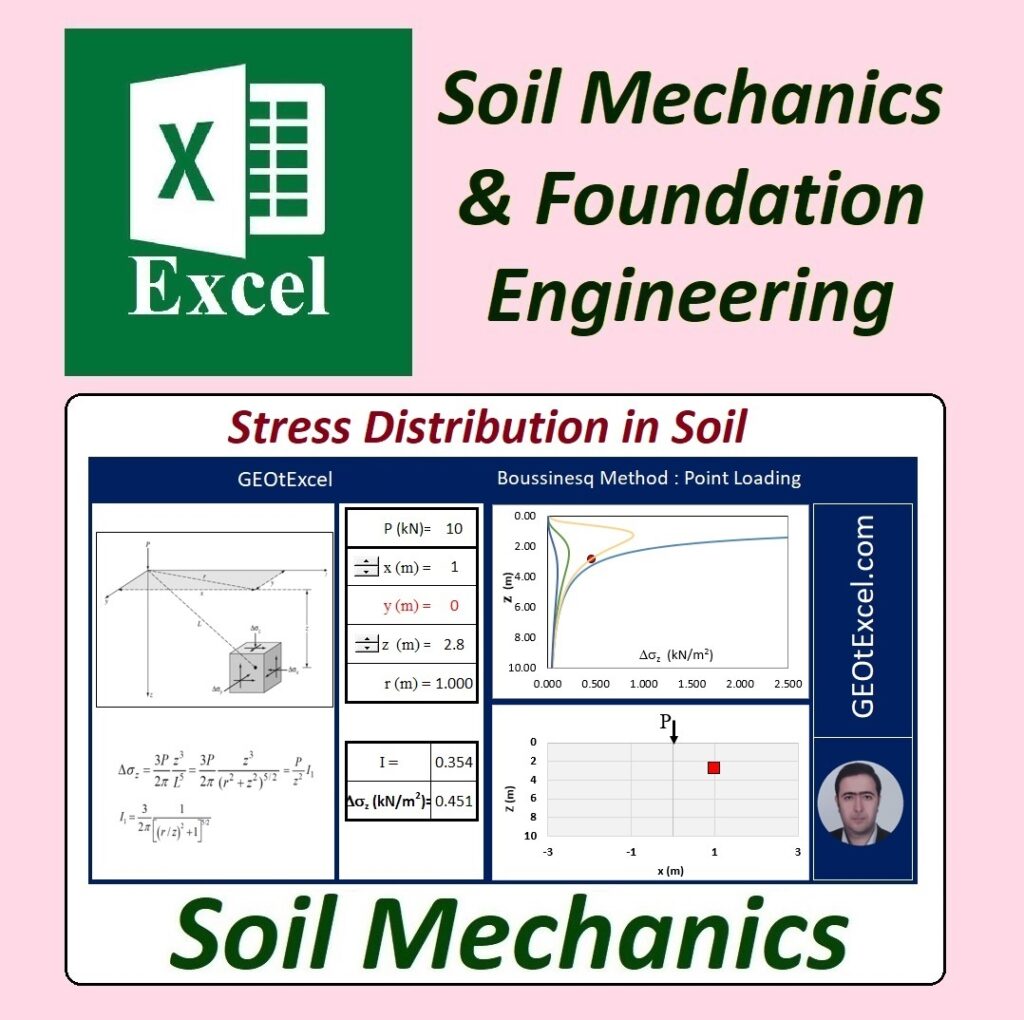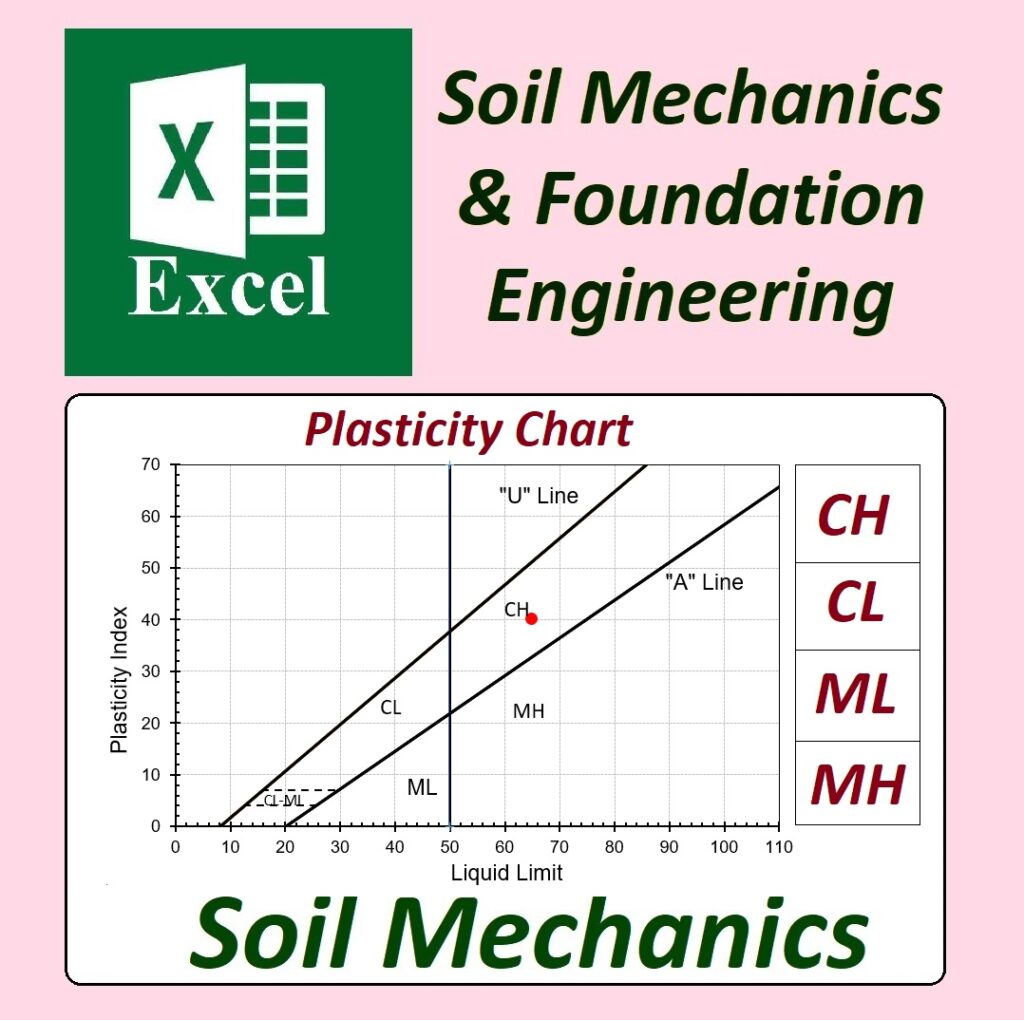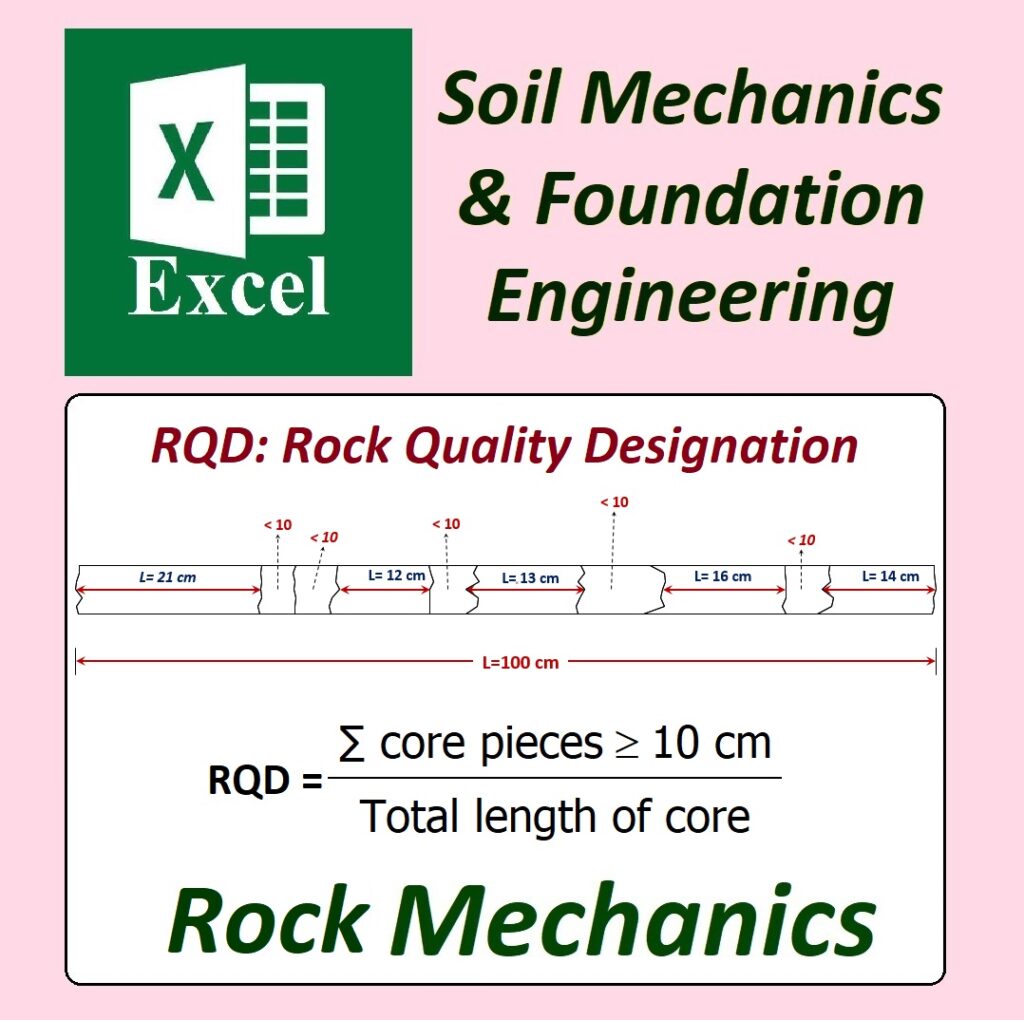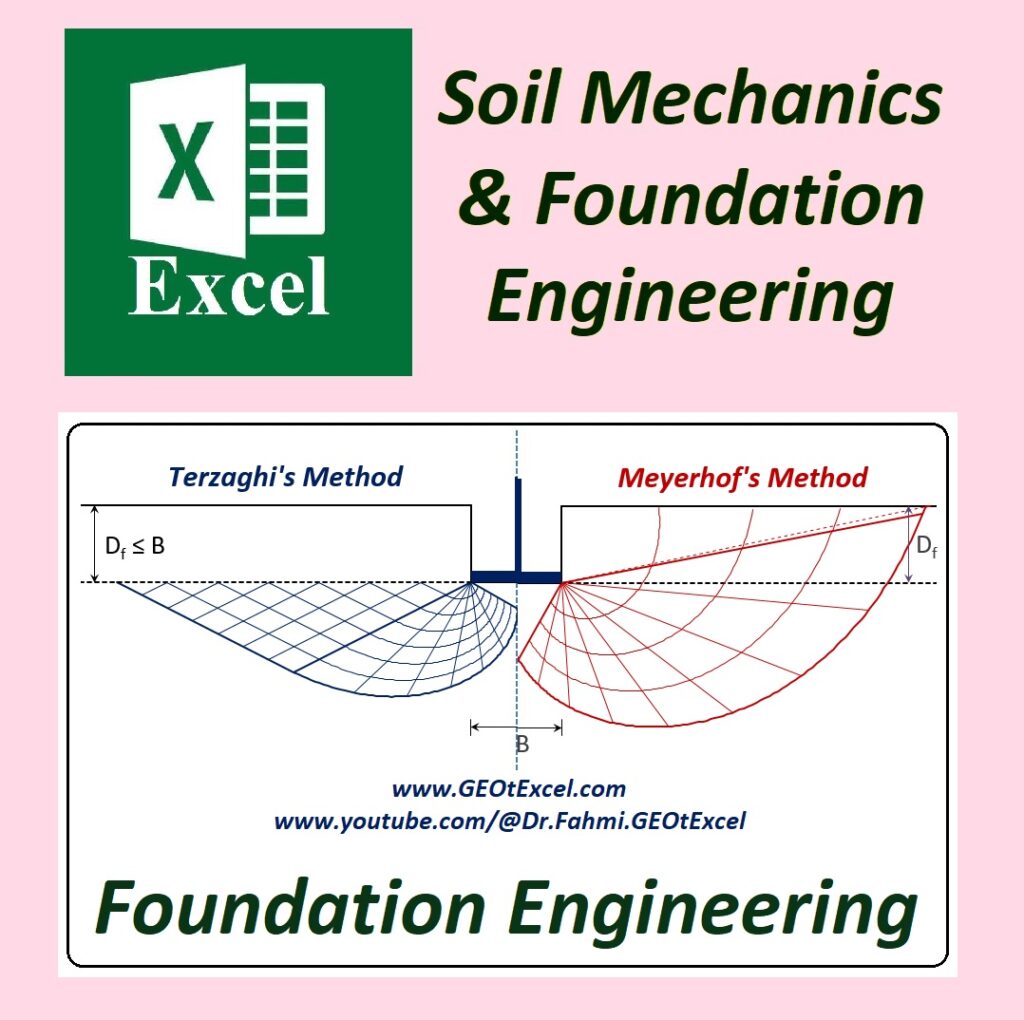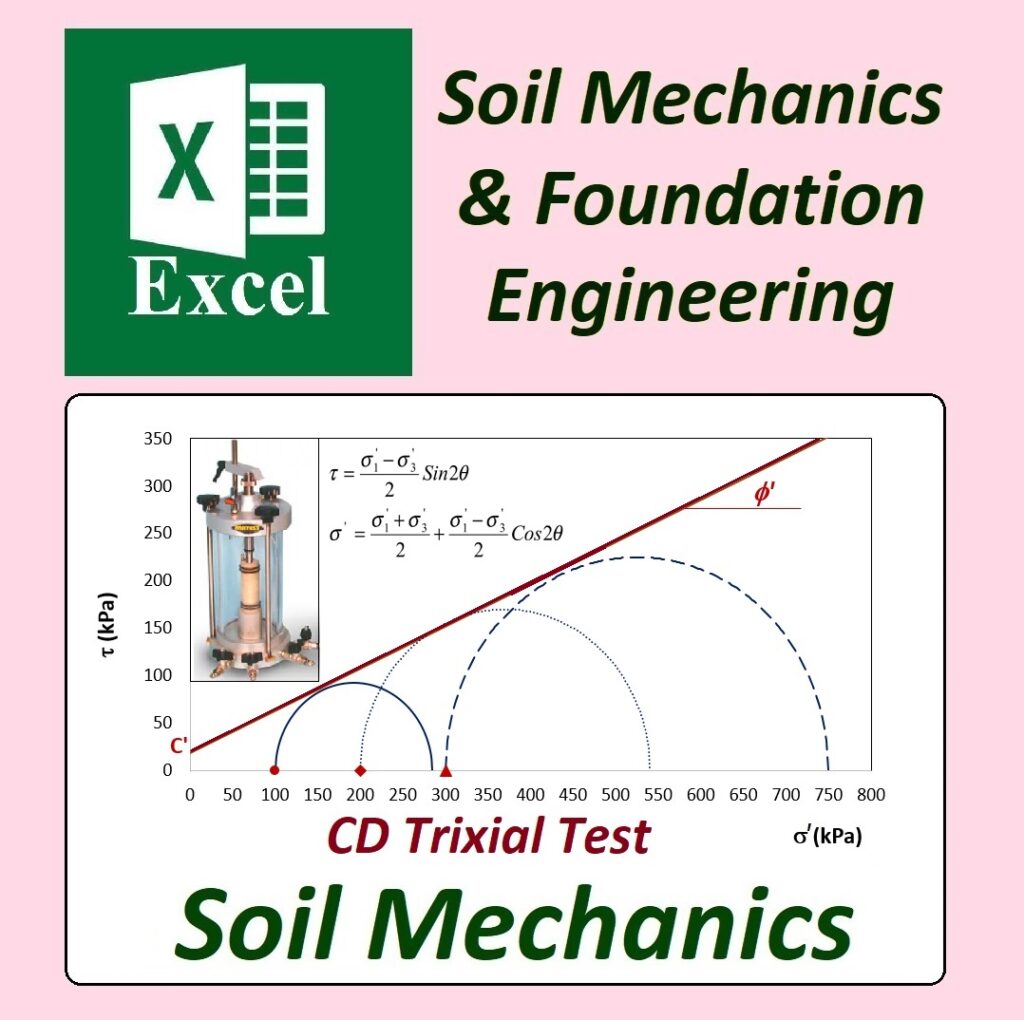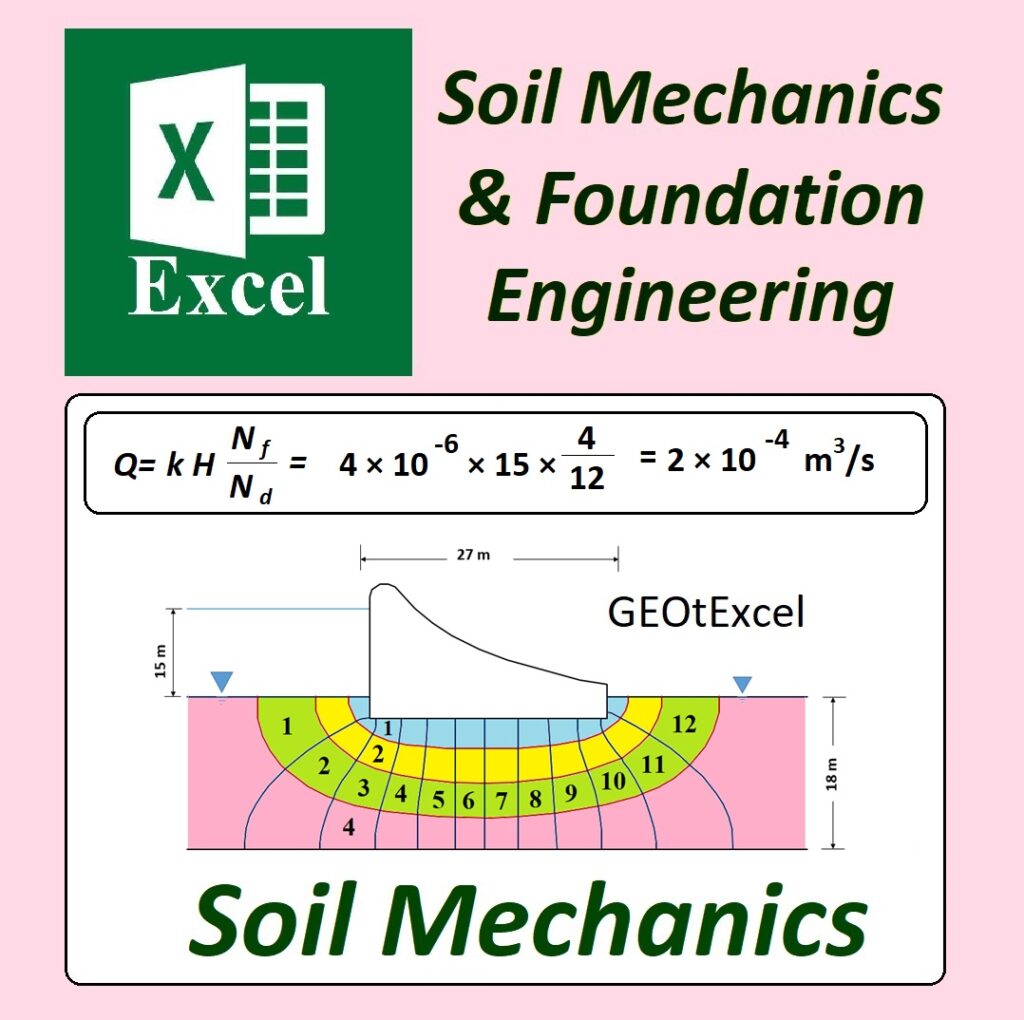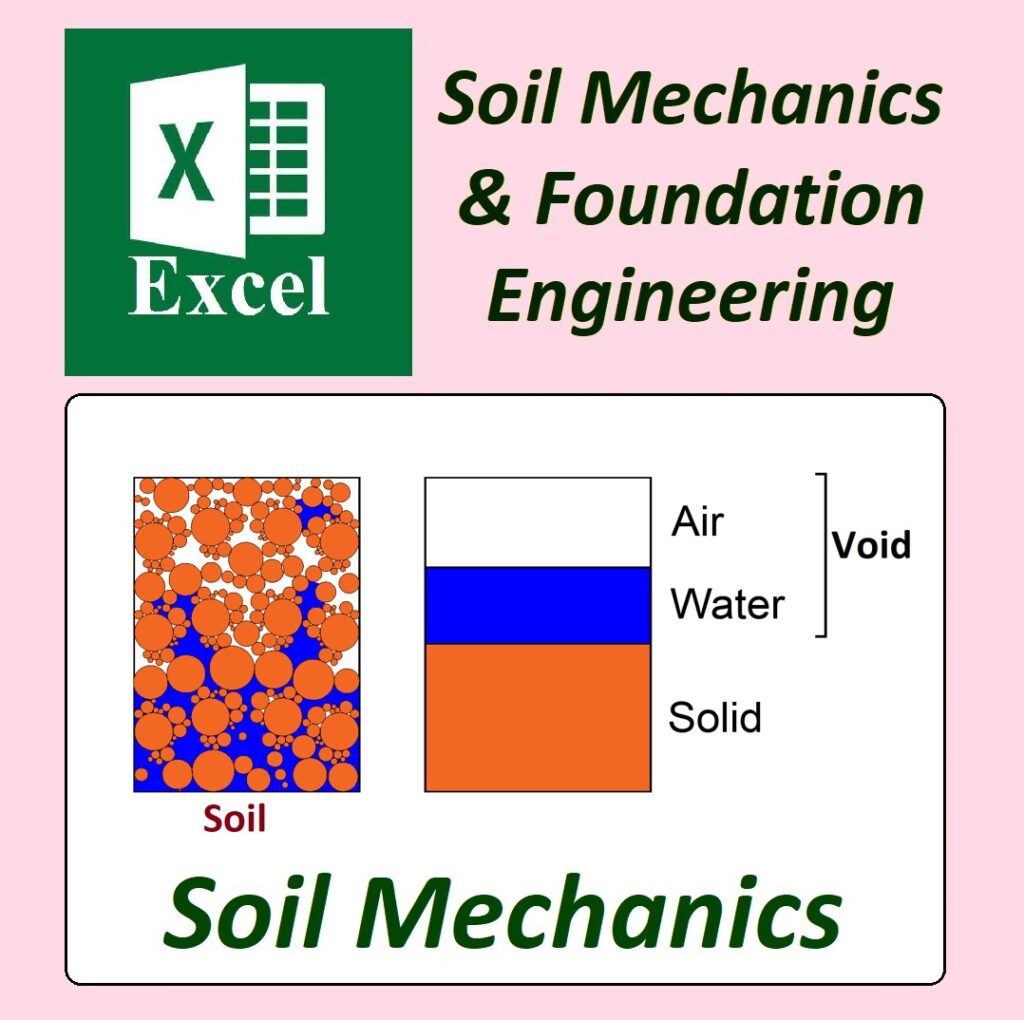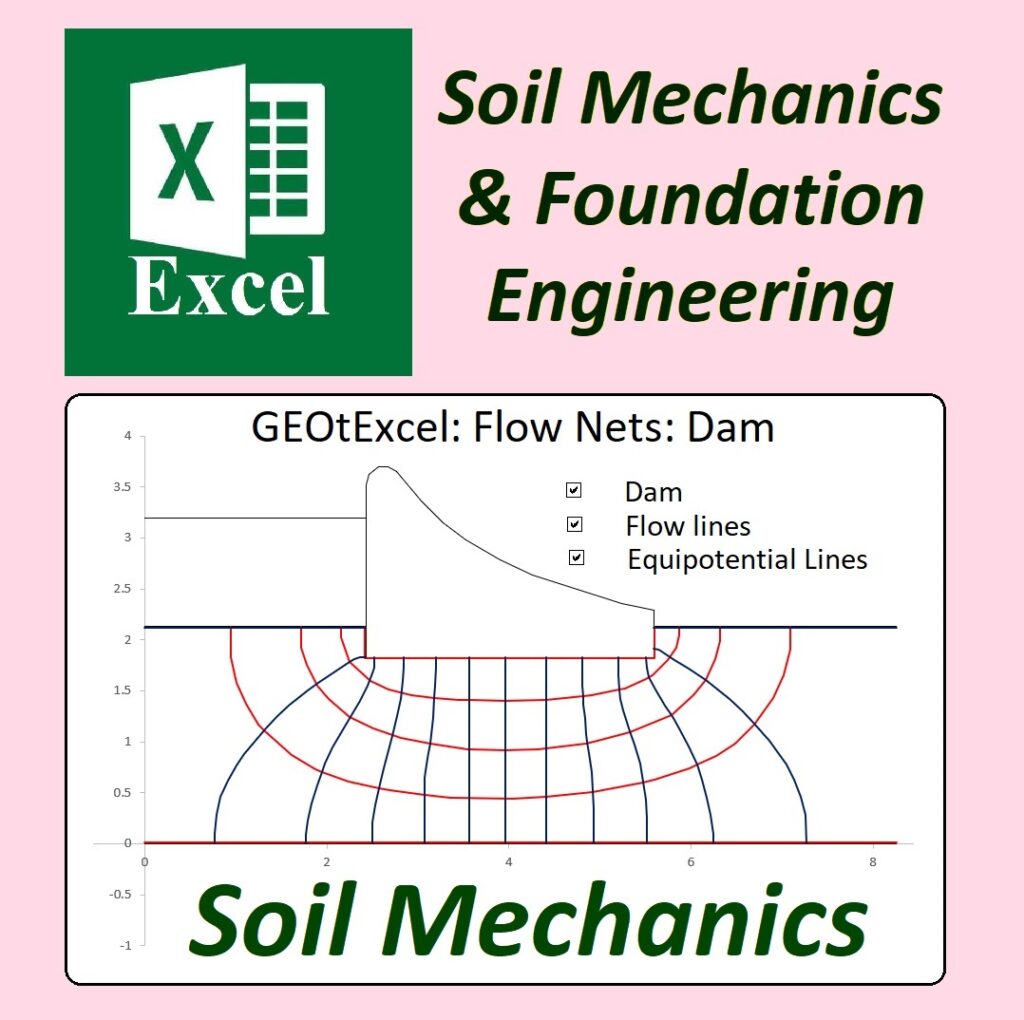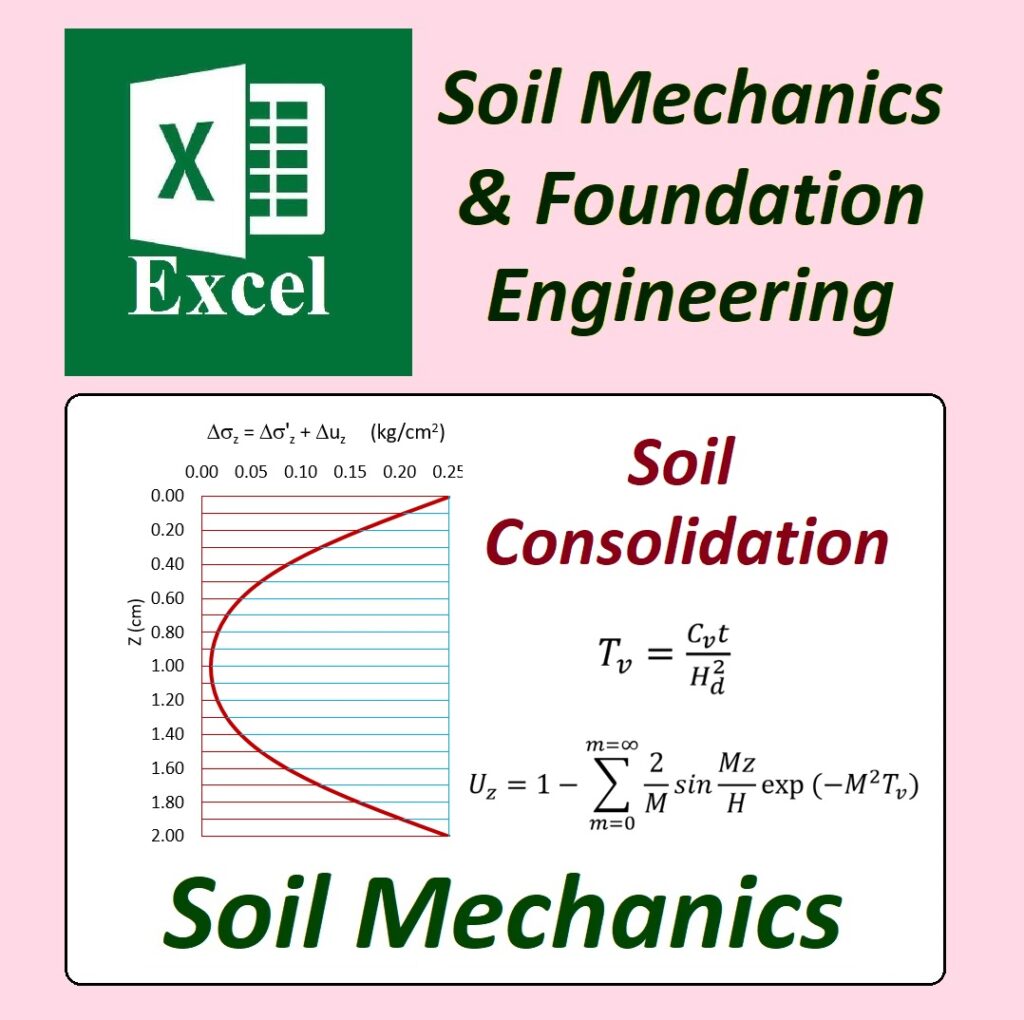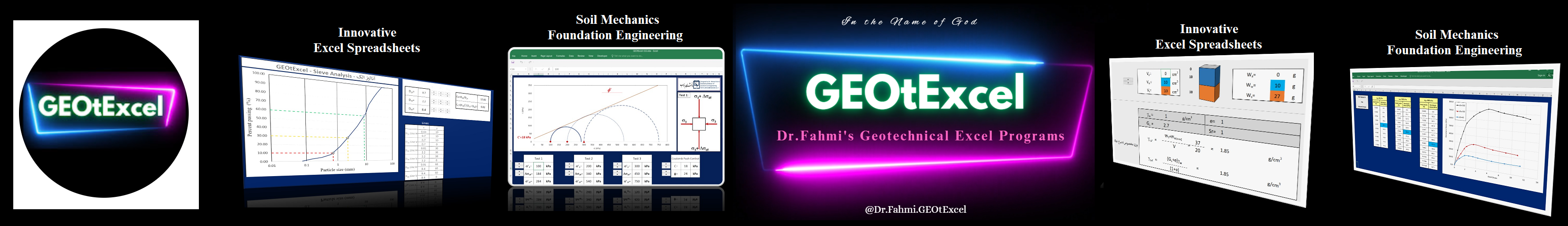GEOtExcel (2025-1)
GEOtExcel (2025-1)
We are excited to announce the release of GEOtExcel (2025-1), now more accessible, secure, and permanently usable on your personal computer. Based on valuable user feedback, we’ve enhanced the delivery method. GEOtExcel is now available as an Excel-based desktop application, offering the following advantages:
- ✅ Lifetime, unlimited access on your personal computer
- ✅ Save, print, and manage data locally, with no restrictions
- ✅ No internet or cloud connection required
🔺 Important Note:
The current version (2025-1) is fully functional and permanently usable on the registered computer. Should future versions be released, existing users will enjoy special discounts for upgrading.
📦 How to Order GEOtExcel – Version 2025
To get started, follow these simple steps:
- Download and unzip the provided package: Download here The package contains two Excel files:
- File 1: GET ID
This file helps you extract your computer’s unique ID. Open it, then click the “Copy Computer ID” button to copy your ID. - File 2: Agreement
This file has 3 sheets:- Sheet 1: Price List – Select the GEOtExcel files you wish to purchase; the total price will be automatically calculated.
- Sheet 2: Customer & PC Info – Fill in your contact details and paste the copied Computer ID.
- Sheet 3: Agreement – Review and sign the agreement.
- File 1: GET ID
- Send the completed Agreement file to:
📧 academy.dr.fahmi@gmail.com
File Safety Assurance
The “Get ID.exe” file and the GEOtExcel files (which will be shared with you after we receive the completed agreement) are all safe. If your antivirus or firewall issues a warning, please rest assured that the files are secure and can be downloaded and run without concern.
You can be fully confident that our support team will assist you throughout the entire process — including payment, installation, and file delivery. If you have any questions, please feel free to ask. We will guide you through the installation process.
Thank you for choosing GEOtExcel.
GEOtExcel Support Team
Agreement Instruction Video
GEOtExcel: Geotechnical Excel Spreadsheets