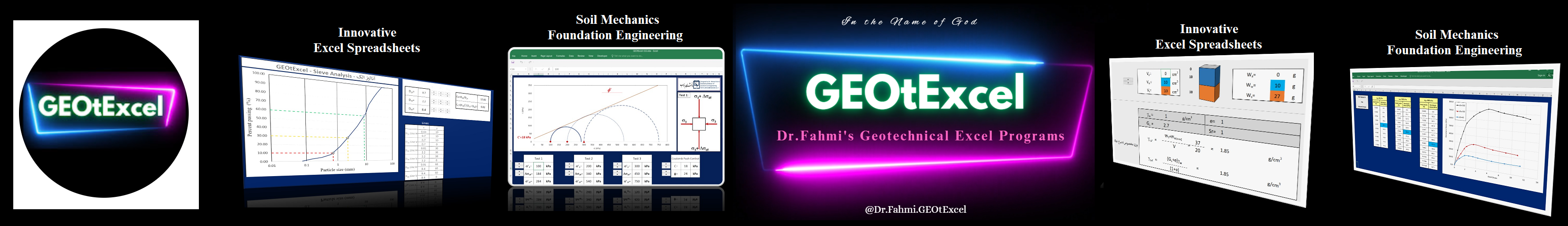Soil Mechanics – Unified Soil Classification System (USCS) – Geotechnical Excel Spreadsheets
[GEO-2025-0114] – By Dr. Ahmad Fahmi
We are thrilled to introduce the Unified Soil Classification System (USCS) spreadsheet pack for Clay and Silt soils, developed by GEOtExcel Co.. This pack includes 5 professional spreadsheets, designed to help soil mechanics professionals, students, and geotechnical engineers classify clay and silt soils based on the Plasticity Chart and the Atterberg Limits test data.
This spreadsheet pack is an invaluable tool for anyone involved in soil classification, offering easy-to-use formulas and visual tools for determining the plasticity index and shrinkage limits of soils, specifically for CL, CH, ML, and MH soil types.
What’s Included in the 5 Spreadsheets?
- DATA: Soil Classification Data for CL, CH, ML, and MH soils under the USCS system.
- USCS: Excel Spreadsheet for the Unified Soil Classification System (USCS) for clay and silt soils.
- Analysis Sheet: Soil Classification Analysis Sheet: Includes particle size curve and plasticity chart for USCS classification.
- Plasticity Chart: Understanding the Components of the Plasticity Chart for classifying soil based on Atterberg limits.
- Shrinkage Limit: Determining the Shrinkage Limit using the Plasticity Chart and Atterberg limits test data.
Applications in Soil Mechanics and Geotechnical Engineering:
- Soil Classification: Use the USCS to classify clay and silt soils and calculate the plasticity index and shrinkage limits.
- Plasticity Chart Analysis: Classify soils based on their plasticity index and assess their suitability for various engineering applications.
- Shrinkage Limit Determination: Analyze and determine the shrinkage limit of soils using Atterberg limits test data.
- Practical Tool: Ideal for soil testing, foundation design, and geotechnical analysis in civil engineering projects.
- Educational Use: A useful tool for students and professors in soil mechanics and geotechnical engineering courses, helping students better understand the plasticity chart and soil classification.
📦 Part of Geotechnical Excel Spreadsheets 2025-1 Collection
This product is part of the Geotechnical Excel Spreadsheets (2025-1) suite, featuring:
- 12 groups of spreadsheets
- 50 files for various soil mechanics and foundation engineering calculations
- 470+ spreadsheets
- Secure and permanent access to all files on your computer
- Commercially licensed for professional use
For more information or to purchase, contact us at:
📧 academy.dr.fahmi@gmail.com
🛒 To Buy Geotechnical Excel Spreadsheets and Use It on Your PC:
👉 How to Buy Geotechnical Excel Spreadsheets and Use It on Your PC
🔗 Follow Geotechnical Excel Spreadsheets on Social Media:
👨🏫 About Dr. Ahmad Fahmi
Assistant Professor, Geotechnical Engineering, University of Bonab
Dr. Fahmi specializes in applying Excel-based solutions for soil mechanics, foundation engineering, and geotechnical testing.
📌 Stay Updated:
Subscribe for upcoming lectures on:
- Soil Mechanics
- Foundation Engineering
- Geotechnical Lab Testing
➡️ Subscribe on YouTube